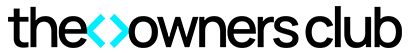It may seem a bit boring, but that’s by design.
When Microsoft announced the Surface Pro 10 for Business, I pretty much knew what to expect: a faster processor with a neural processing unit (NPU) in the same old case as the Surface Pro 9. As the first “AI PC” devices, the Pro 10 for Business and its sibling, the Laptop 6, initially seemed a bit disappointing. And the fact that you could only buy it on Microsoft’s website or through enterprise resellers made it seem like the company was trying to hide something. And at Thursday’s Surface event, Microsoft announced the new Surface Pro 10 for Business and Surface Laptop 6 for Business now feature Intel Core Ultra CPUs, a significant upgrade from the 12th-gen Core processors in previous models. And exactly as I thought, design-wise, both devices remain unchanged, except for the addition of a dedicated CoPilot key on the keyboard for Microsoft’s AI assistant. After testing the Surface Pro 10 for Business, I realised Microsoft’s goal was clear: make a PC upgrade that would make IT workers happy. It’s boring, sure—no major new features, and all your company’s existing Windows software will work just fine. Nothing majorly different to make you gasp and dribble your morning coffee.
I can live with this version of the Surface Pro 10 because we know Microsoft has some exciting consumer-focused Surface hardware on the horizon. They’ve even invited media to an event in Seattle on May 20th, right before their Build conference, where we expect to see new Surface devices powered by Qualcomm’s Snapdragon X Elite chips. It makes sense for Microsoft to take risks with their consumer hardware, leaving the safe and stable upgrades for the machines IT workers need to manage.
The big highlight for the new Surface Pro 10 is its leap to Core Ultra processors, available in either the Core Ultra 5 135U or Core Ultra 7 165U variants. This is a significant step up from the previous Surface Pro 9 for Business, which was equipped with the Core i5-1245U or i7-1265U chips. By bypassing the 13th-gen chips entirely, Microsoft transitions from the older 12th-gen directly to the recently introduced Core Ultra chips, promising notable improvements in both performance and battery life.
The design and display of the Surface Pro 10 remain the same as its predecessor, featuring a 13-inch touch display with a 2,880×1,920-pixel resolution in a 3:2 aspect ratio—uncommon compared to the more typical 16:9 or 16:10 laptop displays. While the resolution stays the same, the brightness has been enhanced to 600 nits, a 33% increase over the Pro 9’s 450 nits.
Additionally, the front-facing camera has been upgraded to 1440p from 1080p, and with the AI-assisted Windows Studio Effects, users can enjoy features like automatic framing and background blur, which have shown impressive results on other Core Ultra laptops from Acer and HP.
Another significant update is the option for 5G connectivity, which no longer requires sacrificing an Intel chip for an ARM-based one. Unlike the Pro 9, which offered 5G only with the less powerful SQ 3 chips developed in collaboration with Qualcomm, the Surface Pro 10 allows for seamless mobile connectivity without compromising on processor power.
What’s Good About the Surface Pro 10?
Despite its lack of major updates, the Surface Pro 10 remains a reliable and capable hybrid tablet. It offers fast performance, a great display, and excellent battery life. Here are my favourite features:
Improved Performance: The Intel Core Ultra 135U chip is slightly faster than the 12th-gen processors in the Surface Pro 9, scoring 5,772 points in PCMark 10 compared to its predecessor’s 4,010 points.
Future-Proof AI Capabilities: The Core Ultra chip’s NPU makes the Pro 10 ready for future AI features, with developers like Adobe and Audacity already working on several.
Fantastic Display: The PixelSense display remains stunning, with bold colors and enough brightness for outdoor use in direct sunlight.
Slim and Sturdy Design: While the design hasn’t changed much, the case feels surprisingly slim and sturdy, comparable to an iPad, yet running Windows 11.
Impressive Battery Life: The Surface Pro 10 lasted 12 hours and 19 minutes on the PCMark 10 Modern Office battery benchmark, outperforming most ultraportables this year and only an hour short of the latest Dell XPS 13.
What’s Not Good About the Surface Pro 10?
For a machine starting at $1,200, the Surface Pro 10 falls short in several key areas:
Limited Ports: For a “Pro” device, it has too few ports for accessories, which can be frustrating.
Awkward Kickstand: The trademark kickstand is cumbersome. It’s awkward to use on your lap and impractical for small surfaces like a standing desk laptop riser.
Expensive Keyboard: The Surface Pro Keyboard is still sold separately and is overpriced at $140. Considering no one buys a Surface tablet without a keyboard, Microsoft’s pricing strategy remains baffling.
Potential Obsolescence: It may soon be overshadowed by the upcoming consumer-focused Surface Pro 10 with Qualcomm’s Snapdragon X Elite chips. These Arm-based chips boast 45 TOPS (trillions of operations per second) for AI tasks, compared to the Core Ultra chips’ 10 TOPS. While the difference may not be significant immediately, the Snapdragon version could be more future-proof as AI features become more prevalent.
Should You Buy the Surface Pro 10 for Business?
You might want to hold off on buying the Surface Pro 10 for Business or the Laptop 6 until we see how Microsoft’s new consumer-focused Surface hardware performs. These systems aren’t aimed at consumers; they are designed to give IT workers a way to update their inventory without significantly altering their workflows. So, if you’re an IT manager looking for reliable upgrades, the Pro 10 might be worth considering, but for general consumers, waiting could be a smarter move.