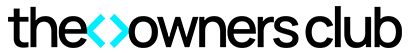How to Clean Your Home Security Camera
Your outdoor security cameras face a lot of challenges: dirt, tree sap, pollen, dead bugs, water stains, fingerprints, and even bird droppings. That’s why it’s important to regularly clean your cameras and the surrounding area to keep the lenses and sensors clear. All that grime not only looks bad but can also impact your camera’s performance.
Clear footage is crucial for protecting your home and property. Blurry or cloudy recordings can undermine the whole purpose of having security cameras. To keep everything running smoothly, regular maintenance is key. Here’s how to do it.
What You’ll Need to Clean Your Security Camera
You won’t need much to clean your cameras, and you can get by with just the first item on this list:
Soft Microfiber Cloth: The main thing you’ll need is a soft, damp cloth. Microfiber or lint-free cloths are ideal for gentle, effective cleaning.
Dish Soap (Optional): If plain water isn’t enough, you can use a bit of gentle, diluted dish soap on your damp cloth. Avoid harsh chemicals and abrasive cleaners.
Ladder or Step Stool: If your cameras are mounted high, use a secure ladder to reach them.
Always use soft cloths, not paper towels, tissues, or dish rags, to prevent scratching the camera’s exterior or lens. A scratch on the lens will show up in all future recordings, so handle with care to keep the footage crystal clear.
Cleaning Tips and Methods
Cleaning might seem straightforward, but the method you use can depend on what you’re trying to clean off. Removing sap or bird poop will take more effort than just dusting off pollen. And cleaning an elevated camera might be trickier than cleaning an indoor one.
Turn Off the Camera: Start by unplugging wired cameras and turning off battery-powered ones. For battery-operated cameras, you can also remove the battery to clean out the compartment, but it’s not necessary for a simple surface clean.
Wipe Down the Camera: Begin by wiping the exterior with a microfiber cloth, then move on to the lens. A clean cloth should be sufficient, but for stubborn dirt, use a damp cloth with a mild dish soap mixture. Eyeglass cleaner is also a good option. Avoid household cleaners or rubbing alcohol as they can damage the lens or leave streaks.
Deep Cleaning: If needed, clean the battery compartment, charging port, and power cord. Dust these areas with a cloth, but if there’s build-up, use the same gentle cleaning method as for the exterior. Remove batteries before cleaning and let everything dry completely before reassembling. Avoid getting cleaning solutions in the charging port to prevent damaging the electronics. Use a dry cloth or cotton swab for this area.
Check for Damage: While cleaning, inspect the camera for wear and tear, rust, or fraying. Make sure the seals and weatherproofing are intact. If you notice significant damage, it might be time to replace the camera.
How Often to Clean Your Cameras
How often you should clean your security cameras depends on their location and the weather. Generally, outdoor cameras should be cleaned two to four times a year, or every three to four months. In wetter climates, you may need to clean off water stains more frequently, while desert areas might require monthly cleanings to remove dust and sand.
Indoor cameras usually only need a cleaning once a year, as they typically just gather dust or pet hair.